Many users were searching for a solution that would allow them to collect contact information of users who are interested in a call from the store to clarify details of their order or get some additional information. Since now it’s possible with Callback application created by Architechpro Shopify team.
The Callback App integrates small and nice pop-up with your Shopify store. When the customer wants to ask a question about the product and submits callback form, app automatically sends a request to your email. Additionally, new customer is being added into Customers section of your Shopify store. You will be able to view all customers who requested callback using the link in Callback app’s settings.
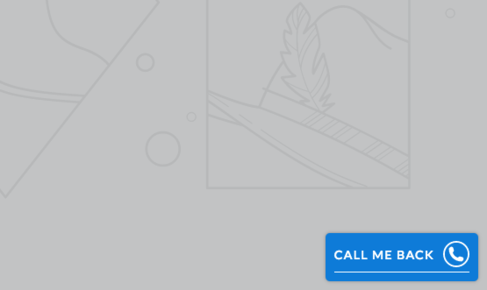
A customer clicks on the callback widget and enters his phone number, date and time that suits them. You will instantly get an email notification about this with all available customer details as well as new customer record in Customers section of your store with all callback details in notes.
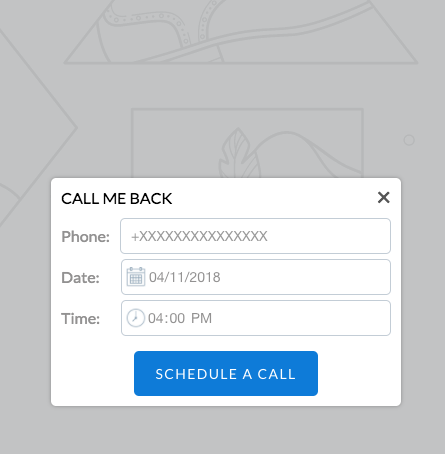
Customers default pre-filled callback time is 1 hour after they make a request. You always have time to get more information about the product and answer all the customer’s questions when you call back.
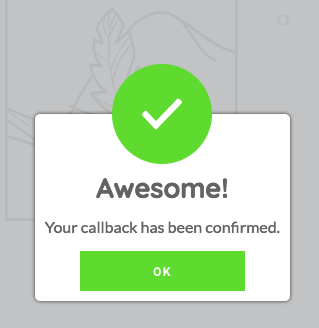
Customization options
There are several customization options available:
- Callback button’s location (you can choose any corner of the page);
- Configurable phrases;
- Callback button’s color can be changed;
- You can disable or enable optional callback form fields;
- Enable or disable Geolocation API that detects user’s location.
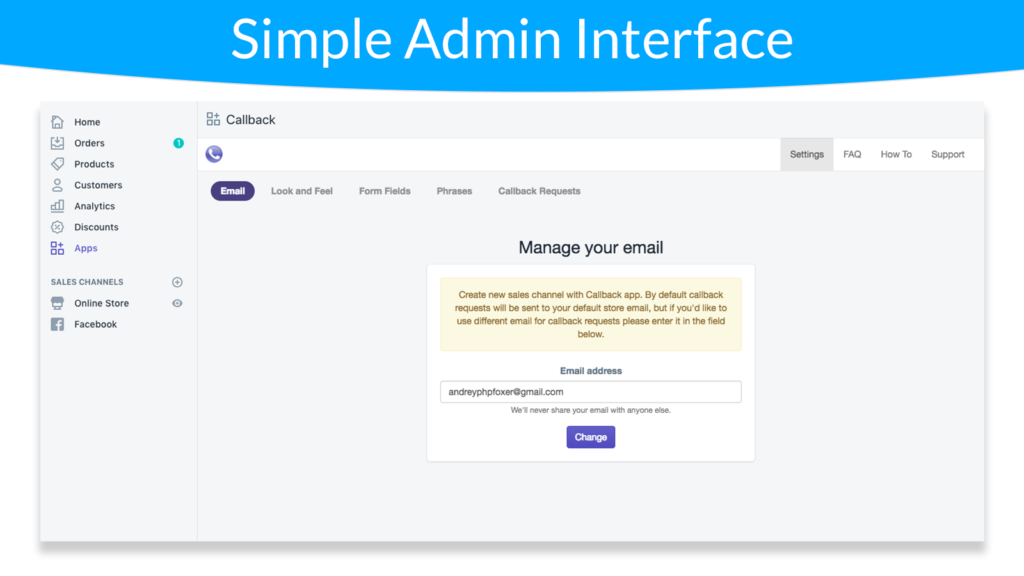
Start converting store visitors to clients with Architechpro Callback app on your site to get up to 75% more leads.
