Hi!
Today we want to tell you about such a useful thing as manual adding students to a course. This feature will be convenient for you if you need to provide access to a large number of students. And in case of migration from other courses platforms (Udemy, Teachable, Podia, Thinkific etc) to Shopify. You can enter all emails manually or just copy-paste all info from MS Excel, Google Sheets, etc.
Here is a simple guide on how to use this feature:
1. Open Courses Plus admin ➜ My Courses tab, then select a course you want to add bulk attendees to. Click Manually invite attendees menu item and follow instructions
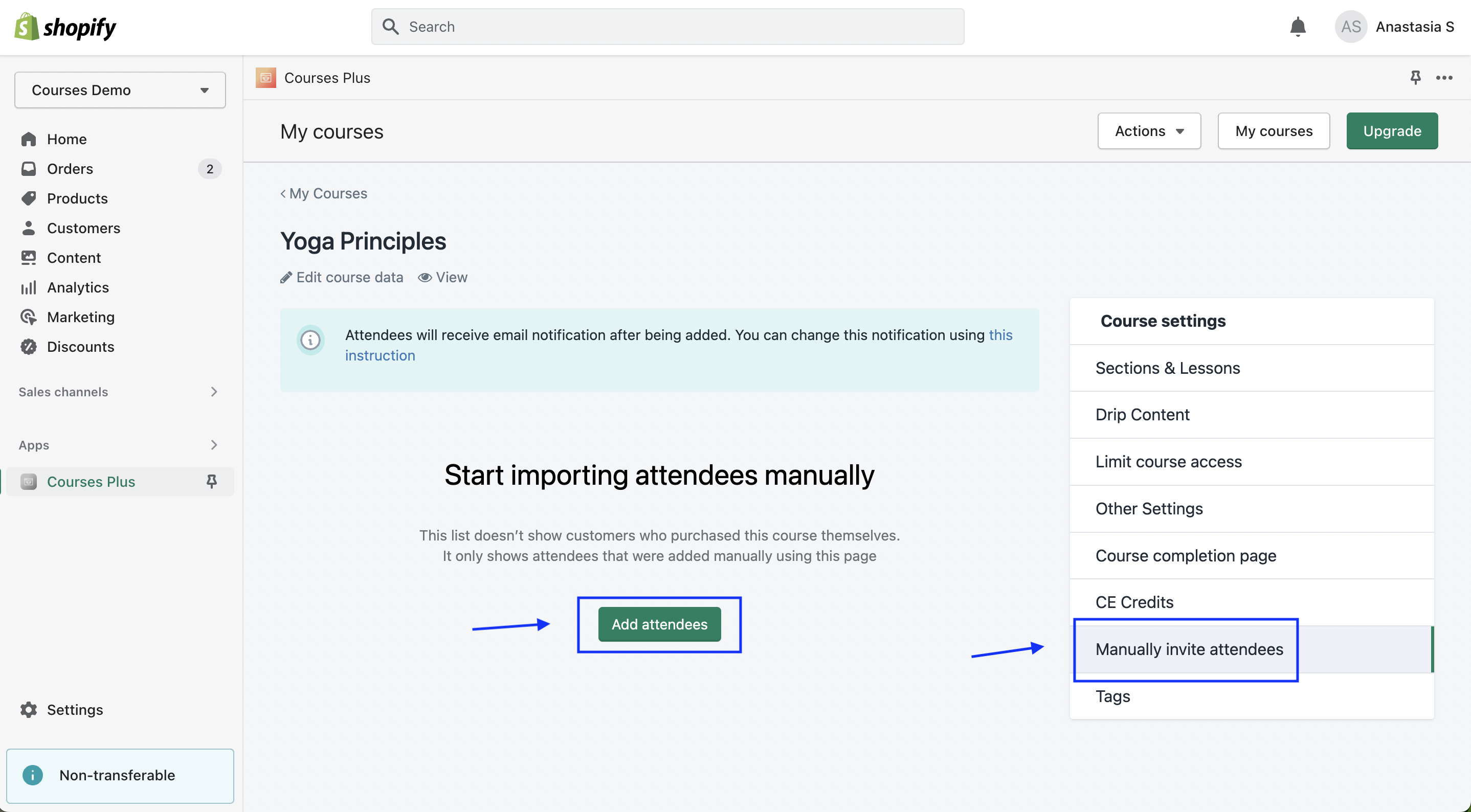
2. Enter all the emails of your students. You can type or just copy-paste them from Google Sheets, MS Excel, etc. Then click Invite button
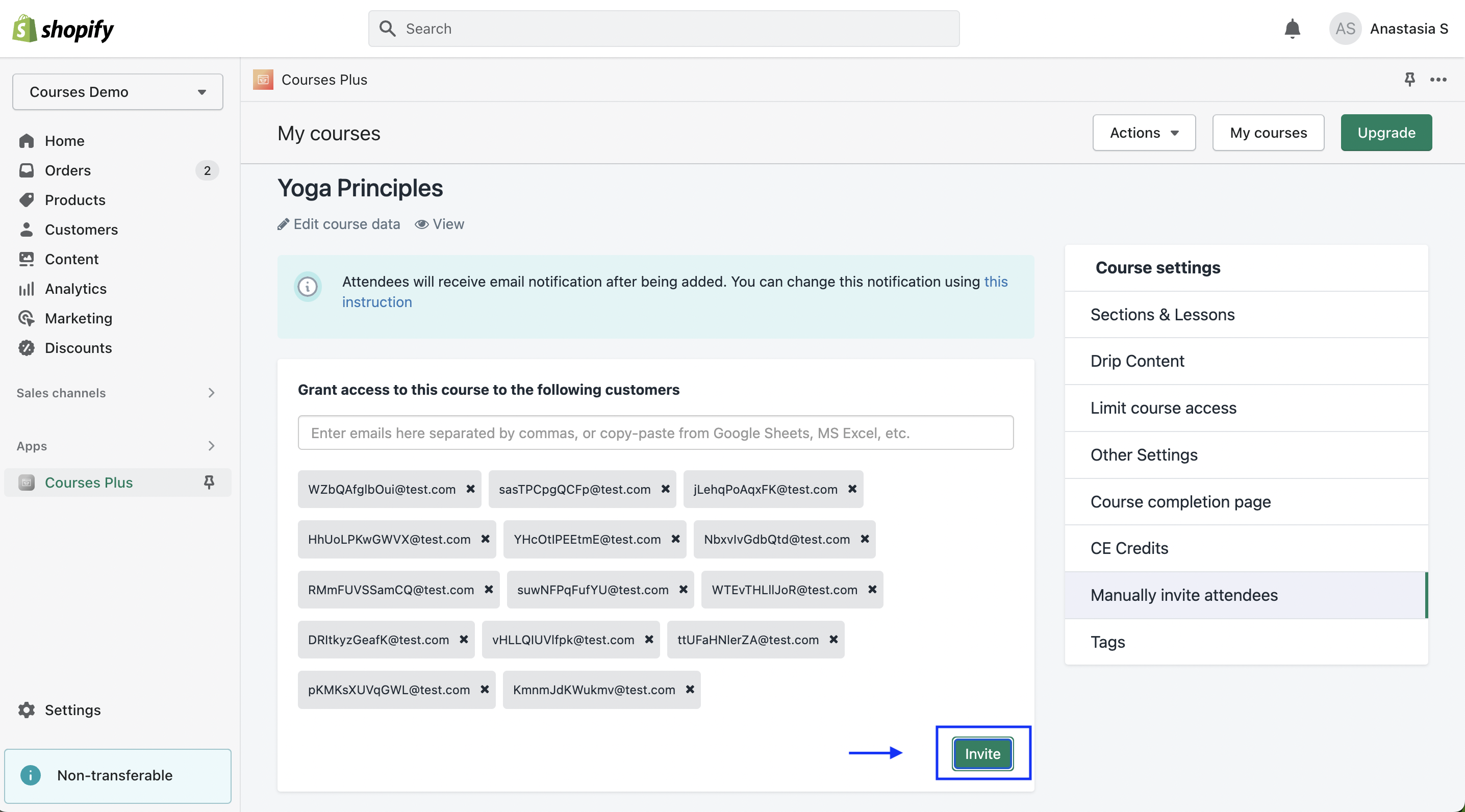
3. When the import is completed, you will see a table with all invited students with information about the enrollment date and the ability to change it / revoke access
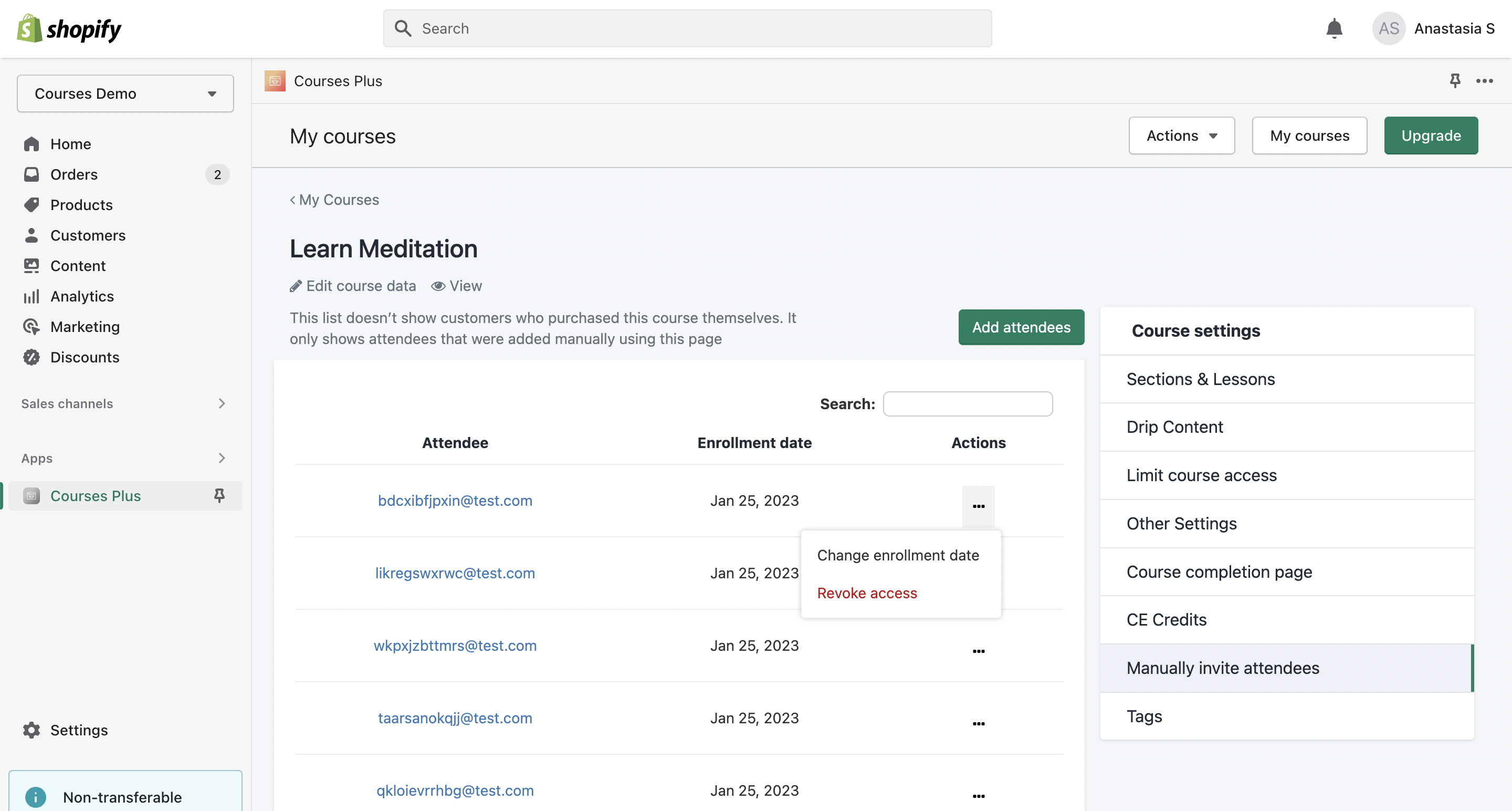
You can also watch our video tutorial of this feature
Feel free to contact us if you have any questions about Courses Plus or our other apps. Have a nice day!

