Hi! Today we want to tell you about Laundry Symbols Clothing Care app that helps to manage product care instructions individually for your products and show them on product pages.
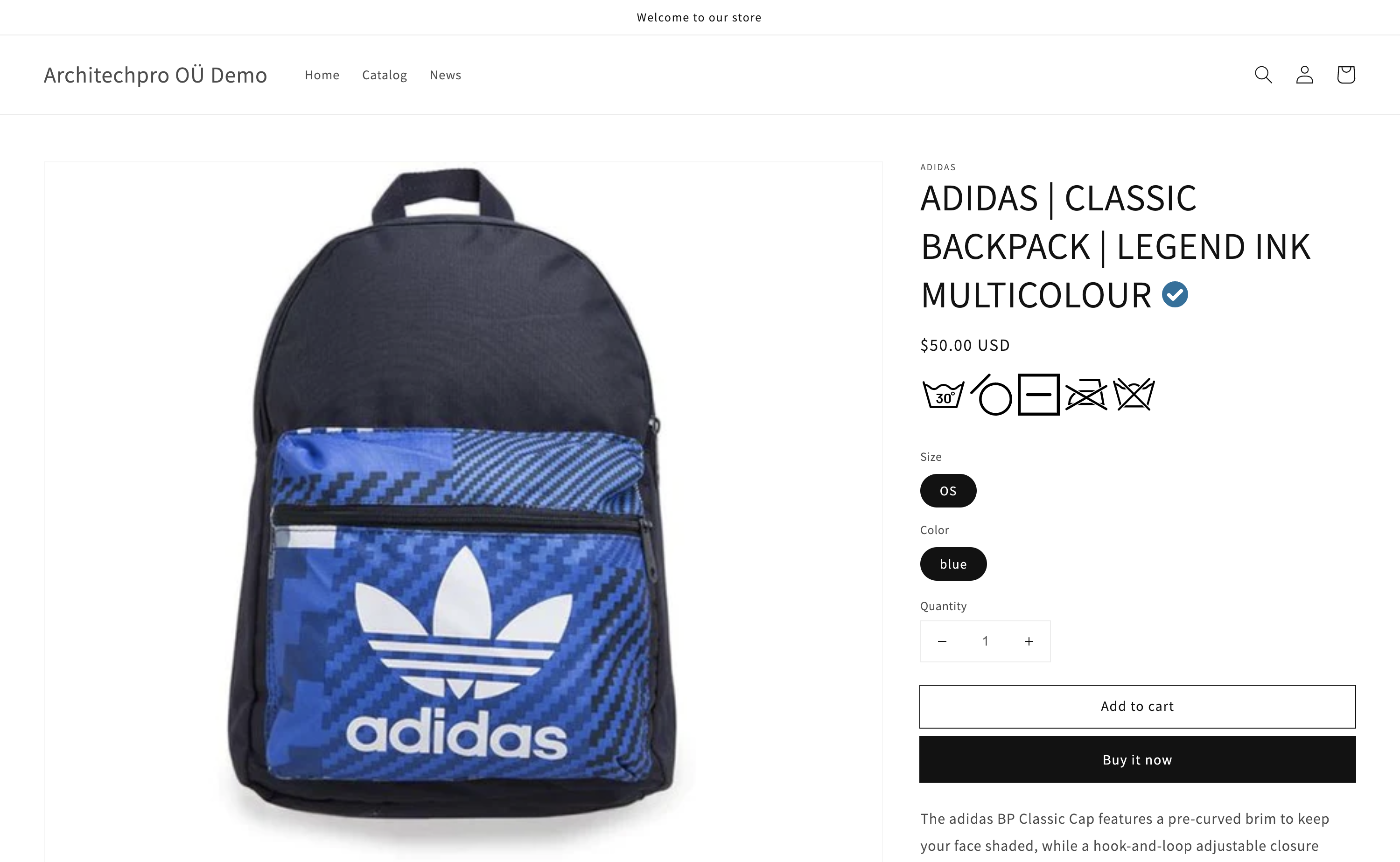
This app provides a code-free way to edit product symbols and display them on product pages. Here is how admin interface looks like:
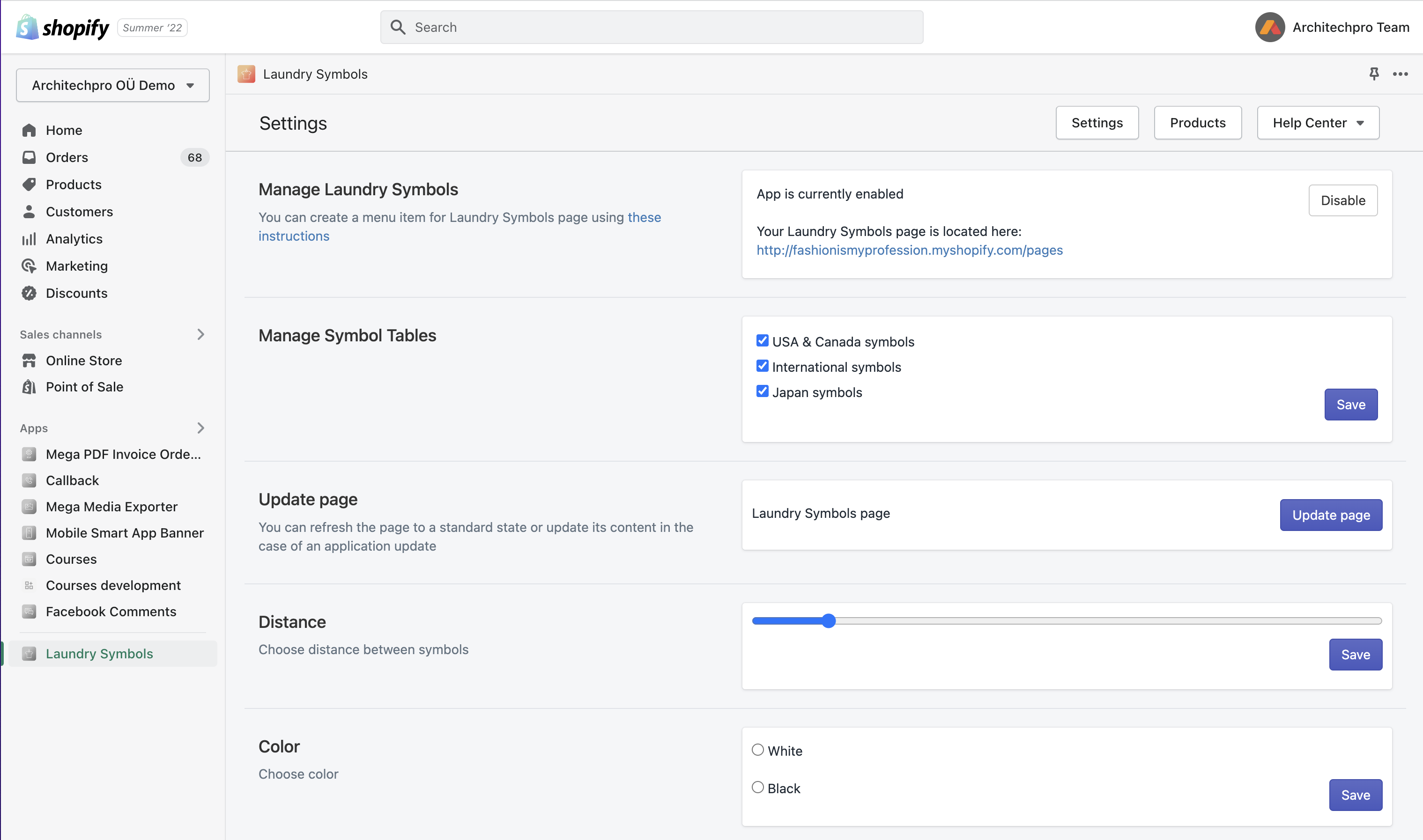
And here is how product symbols can be chosen for a particular product:
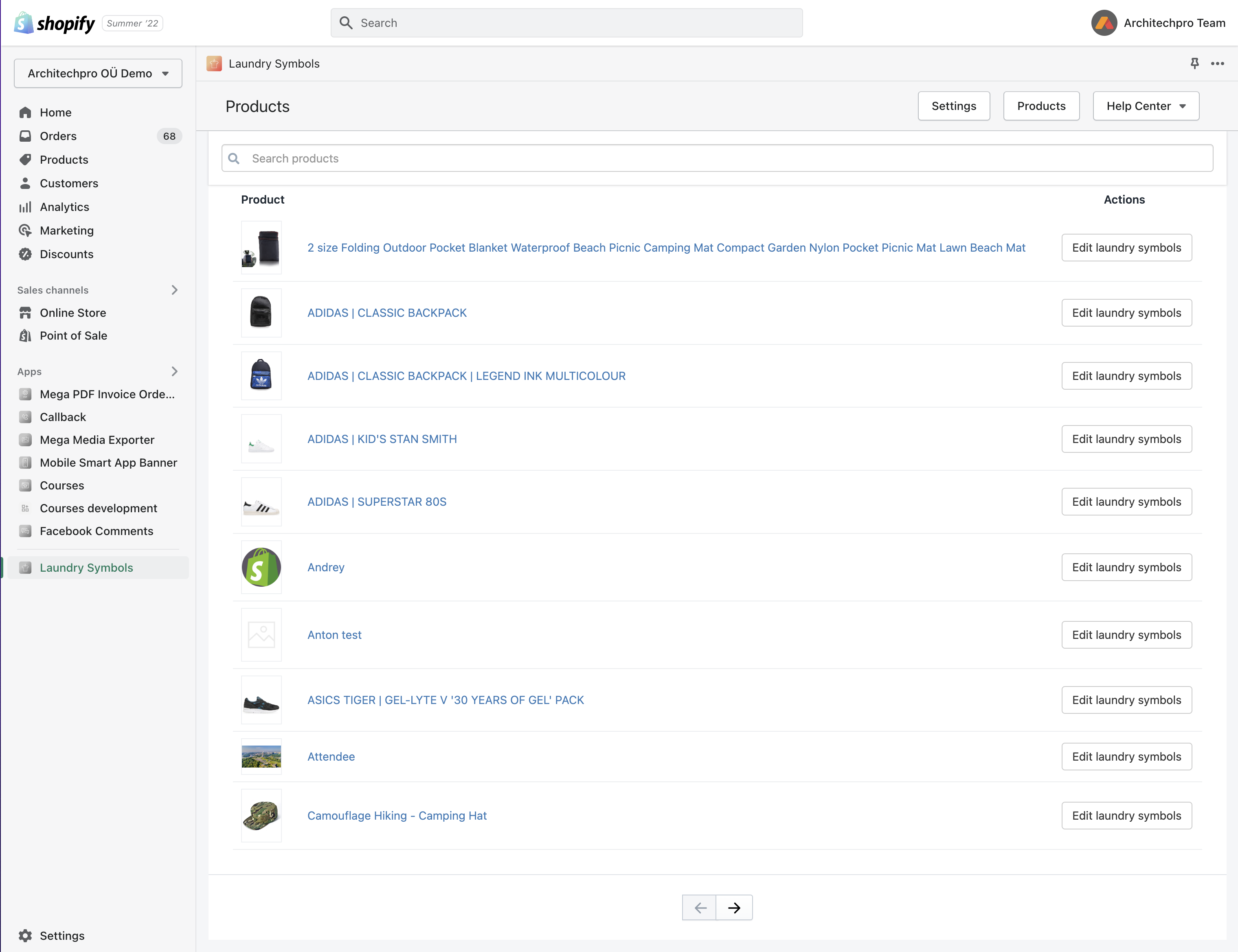
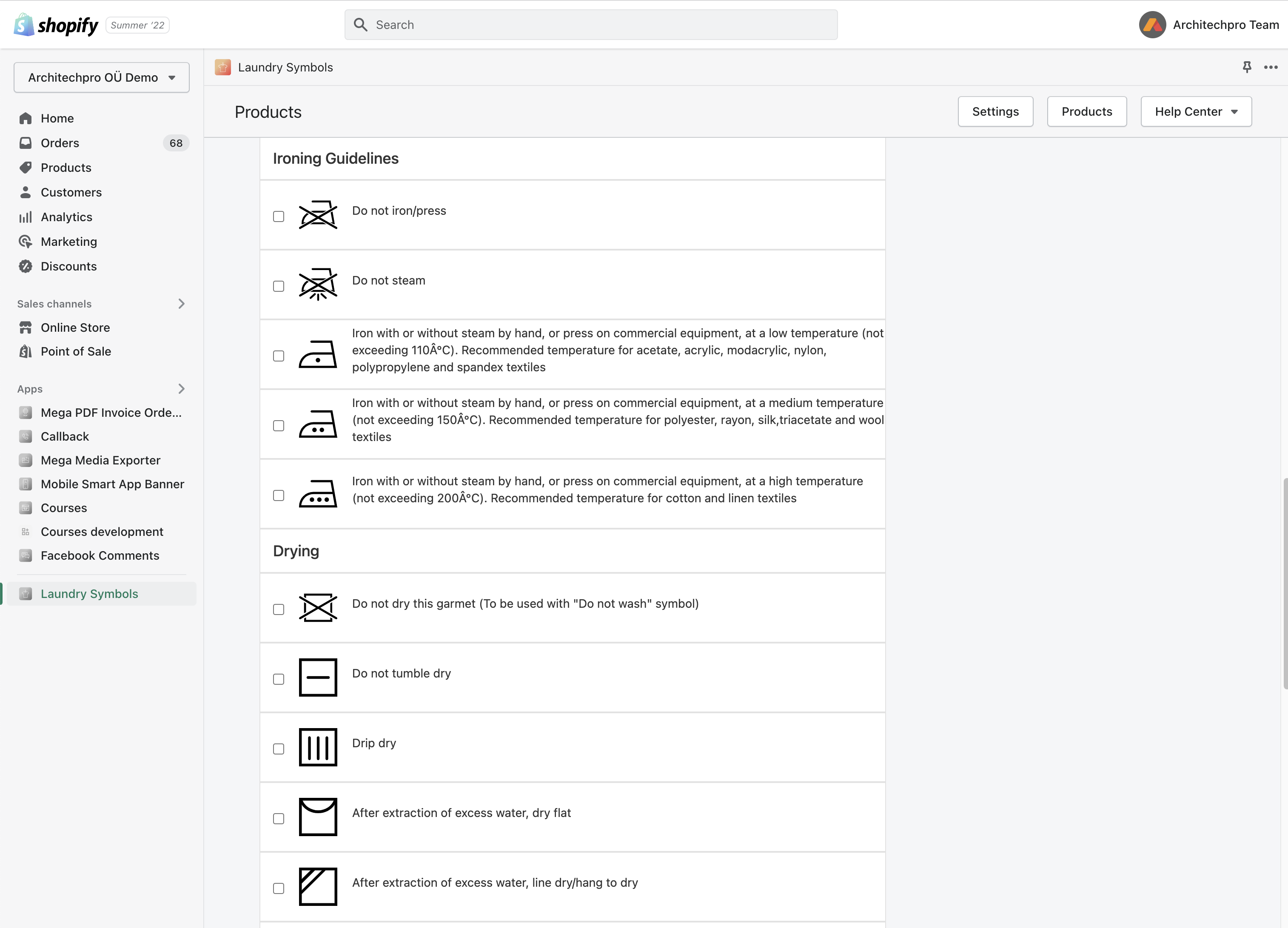
Additionally, it is possible to choose laundry / ironing / drying / bleaching / supplementary / washing symbols using More actions dropdown menu on product details page of Shopify admin:
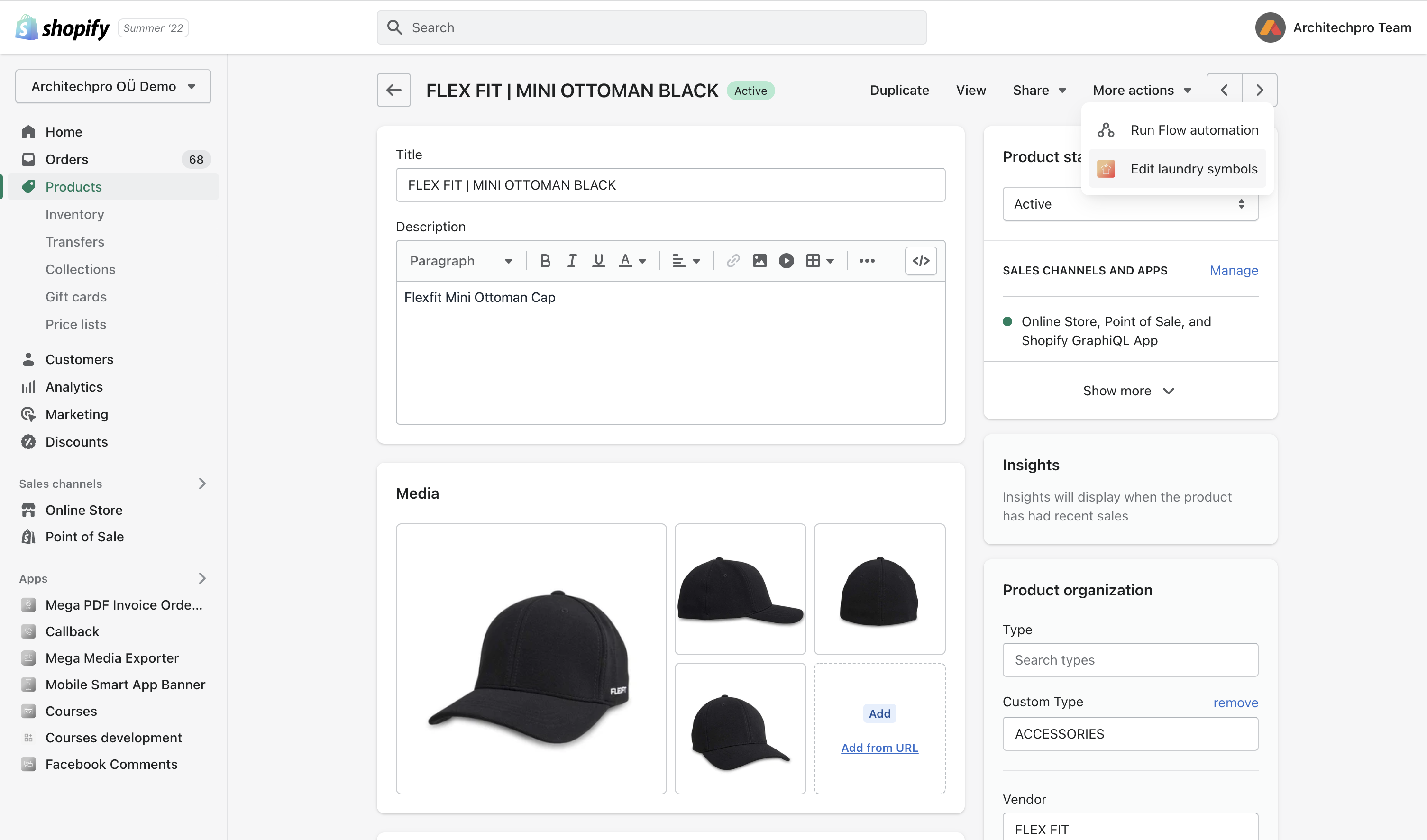
Additionally, you can choose location for product care symbols block in your theme editor: the app is compatible with Shopify 2.0 Themes so blocks can be placed where needed using drag-and-drop editor.
1. Go to Online Store > Themes, then click on Customize button
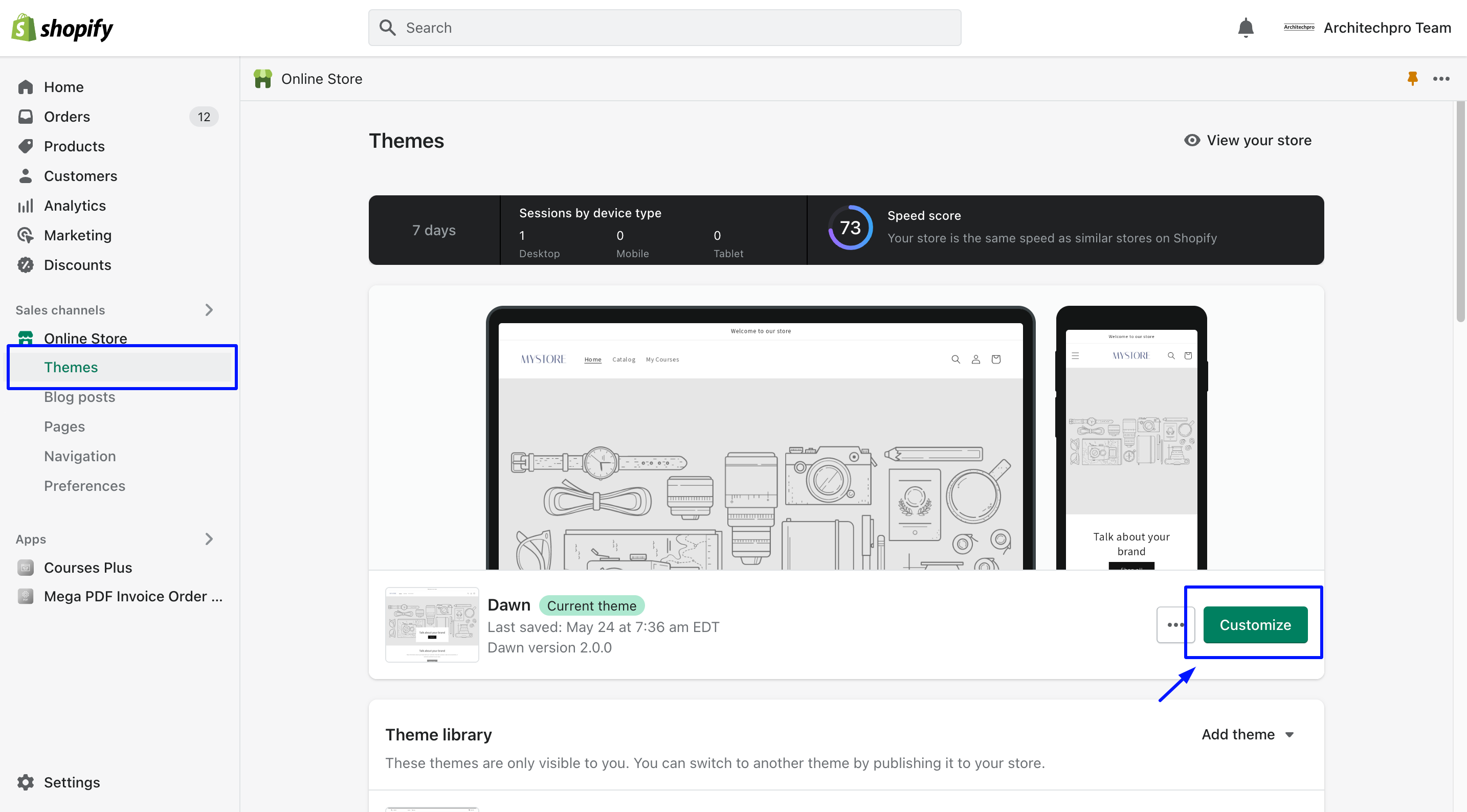
2. Choose product and place where you’d like to add app block. Click on Product Care Symbols
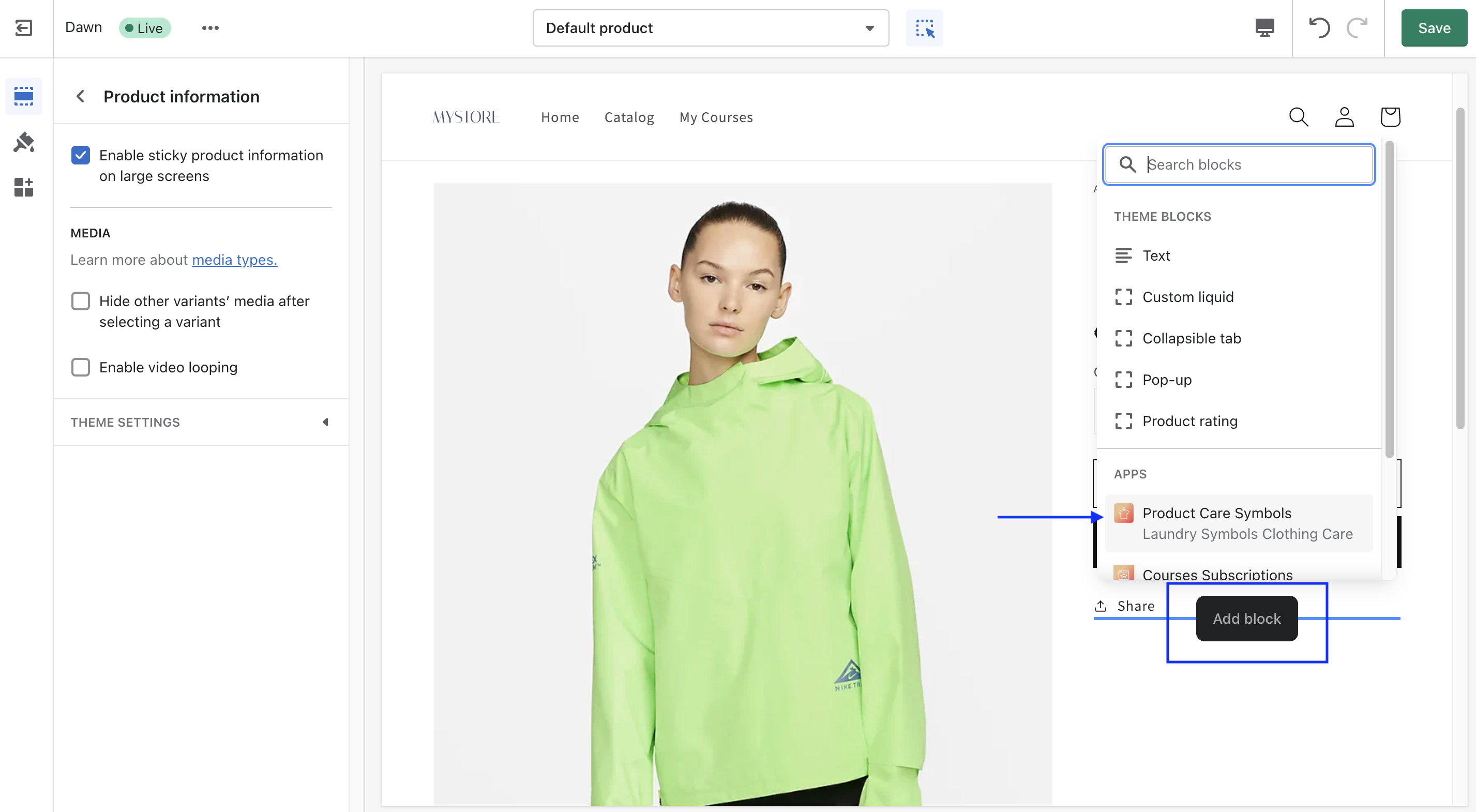
3. You will see settings for Laundry Symbols Clothing Care and will be able to add these symbols via Shopify products. Click Save
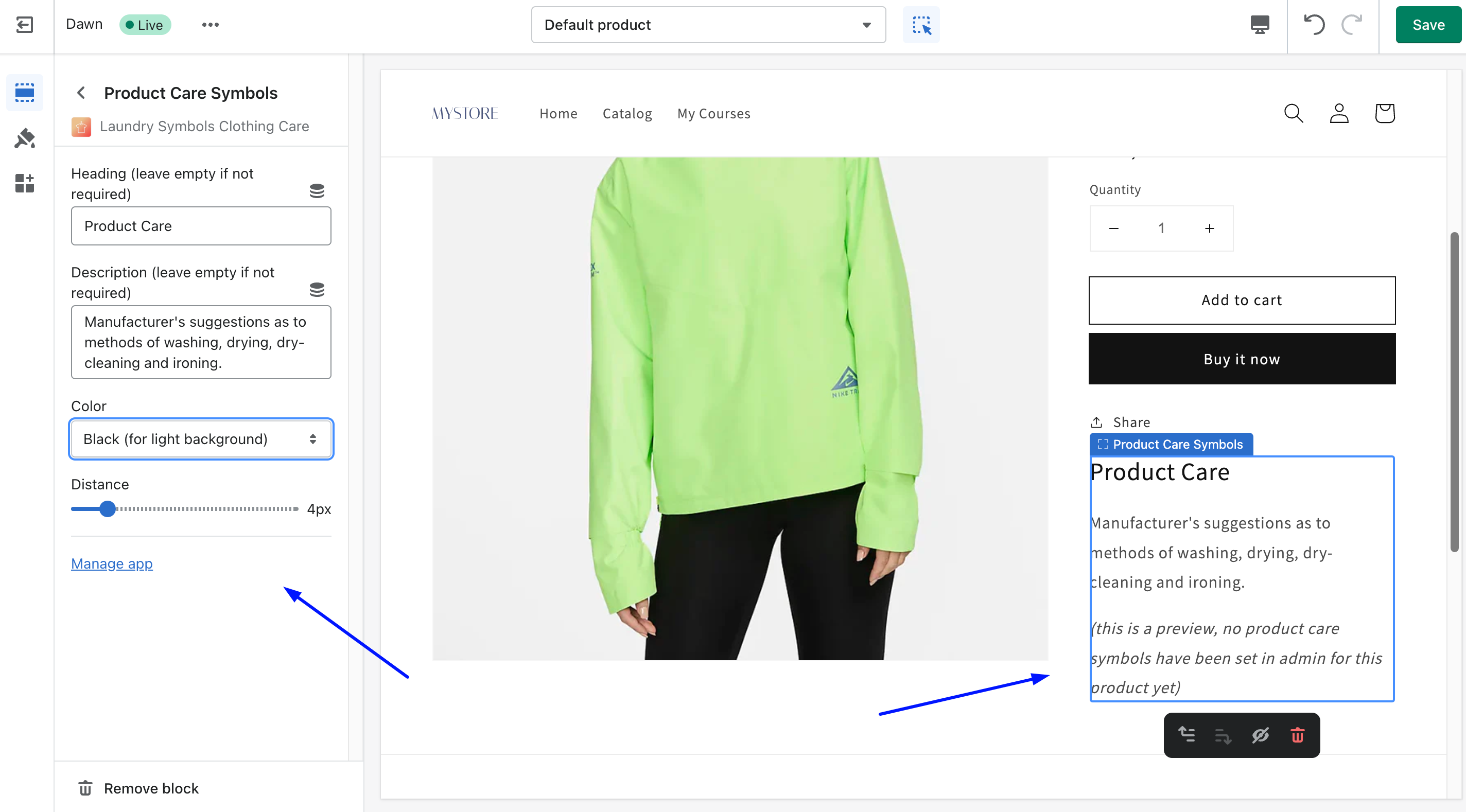
You can also check our video instruction on how to add app block (on example of Facebook comments app)

