Hi,
How to bulk export invoices from Shopify? You can now easily achieve that with the help of Mega PDF Order Printer app.
1. It’s free to install so feel free to add it to your store to get started:
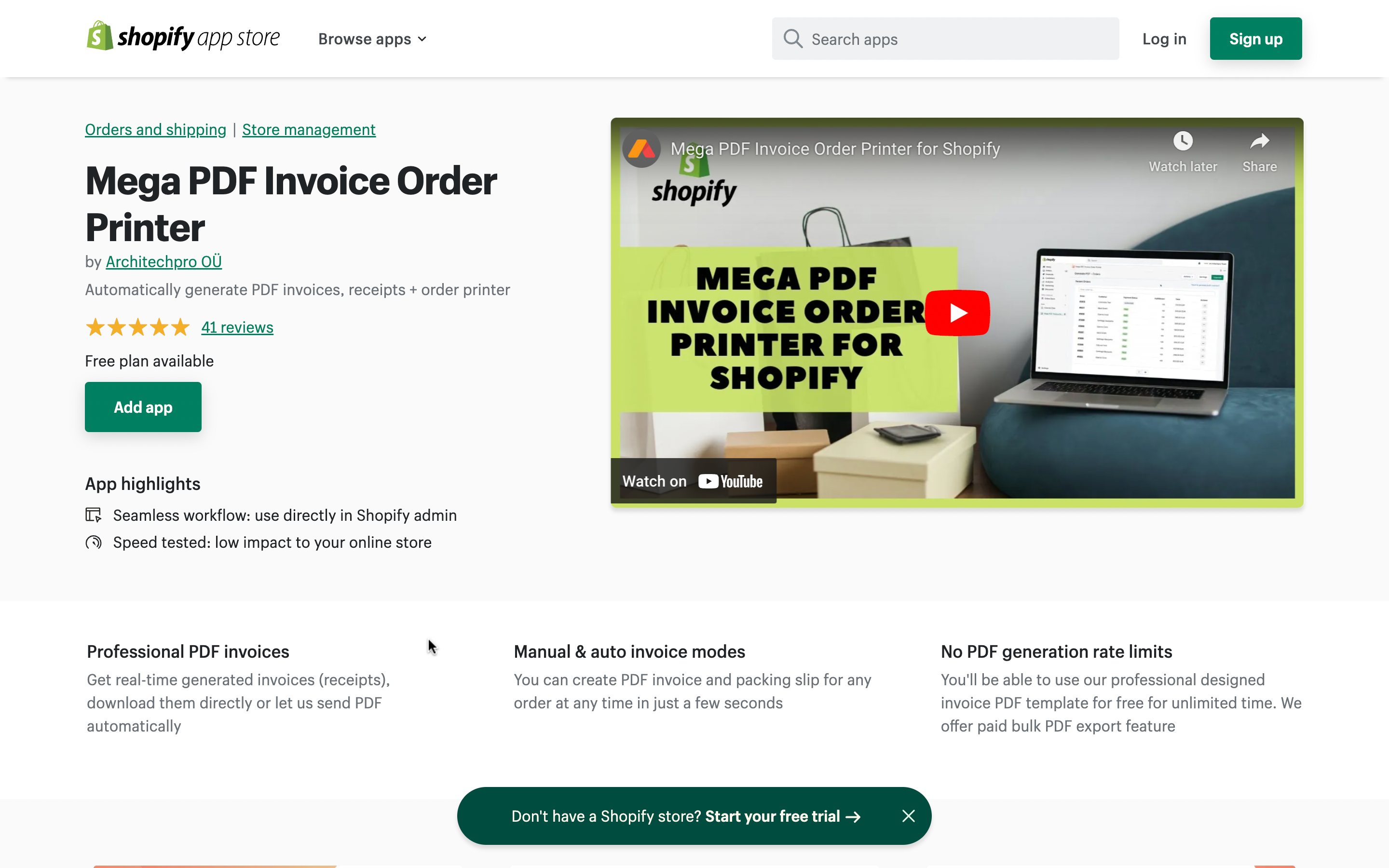
2. Once the app is installed you can go to Apps > Mega PDF Invoice Generator to manage settings of your invoices, upload your logo and preview the test invoice to make sure its look is correct.
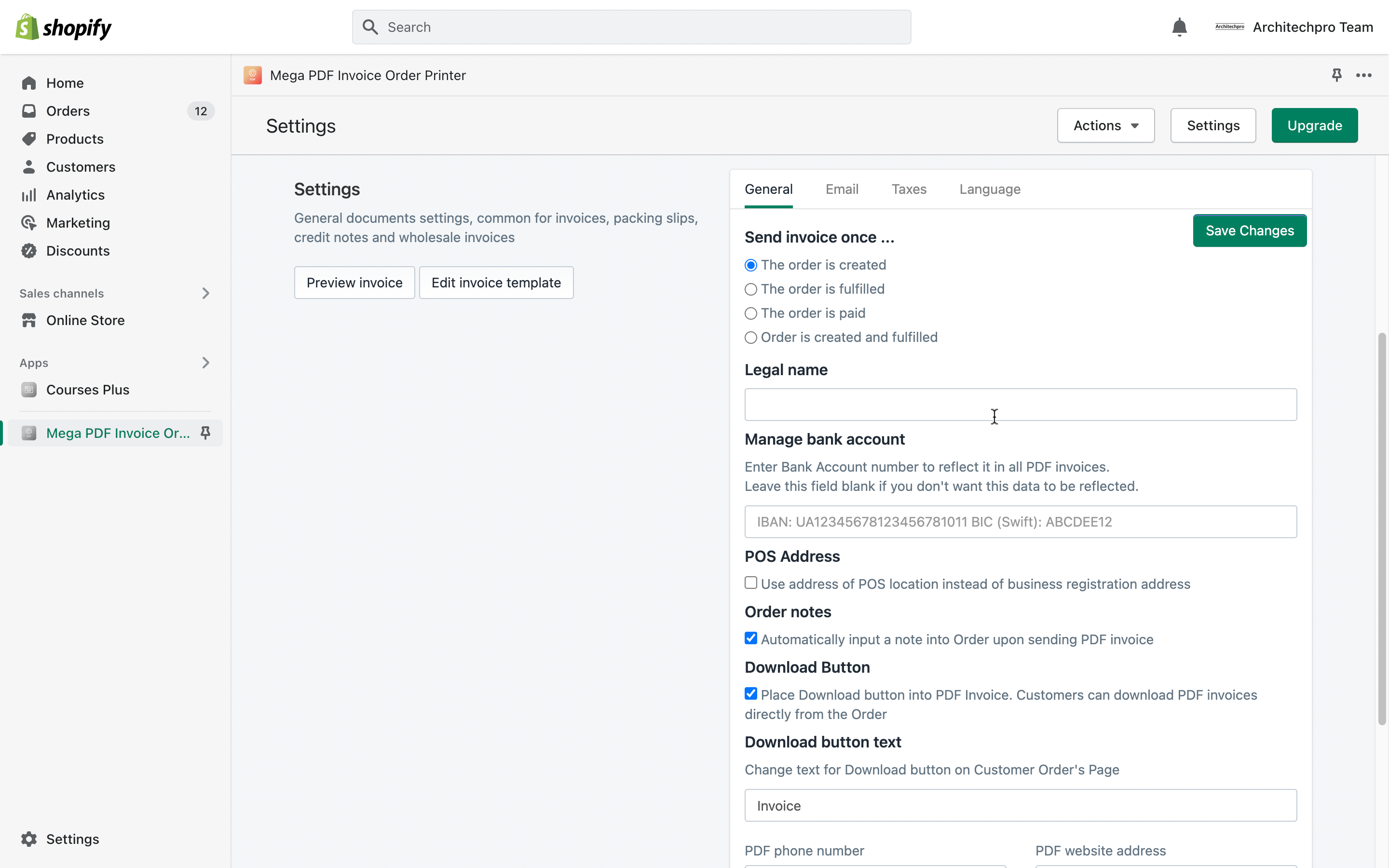
3. Visit Orders section of your Shopify admin. To activate Bulk Export feature use More actions dropdown menu and click
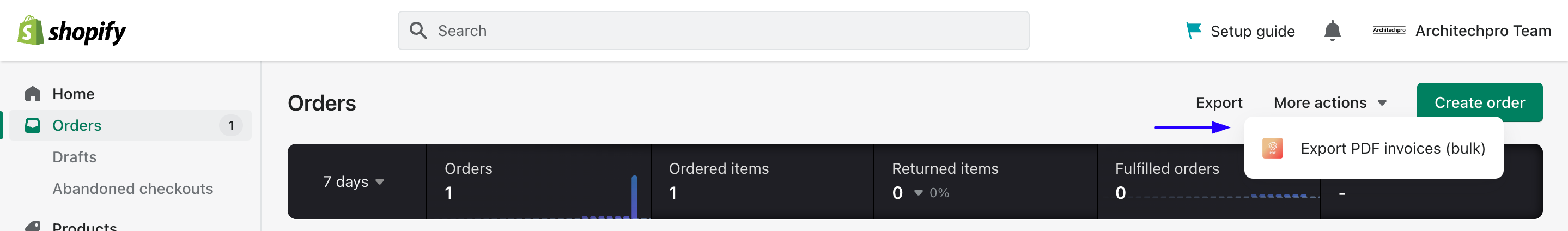
4. Upgrade to Enterprise plan and active it. You can also check other features that are available in it –
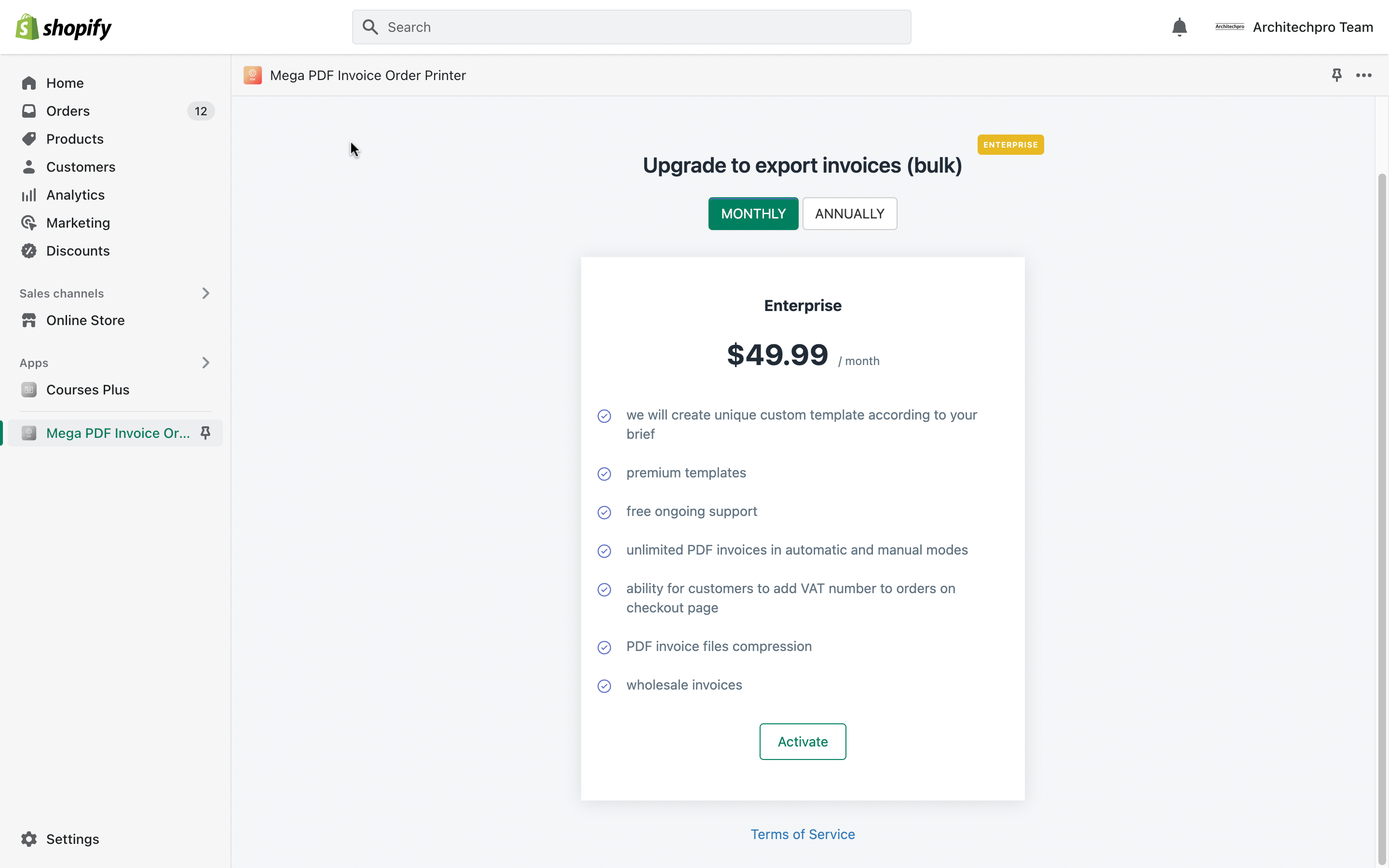
5. Export service will get necessary information about all orders available in your store. The app will create PDFs for all your orders and the timeframe you define.
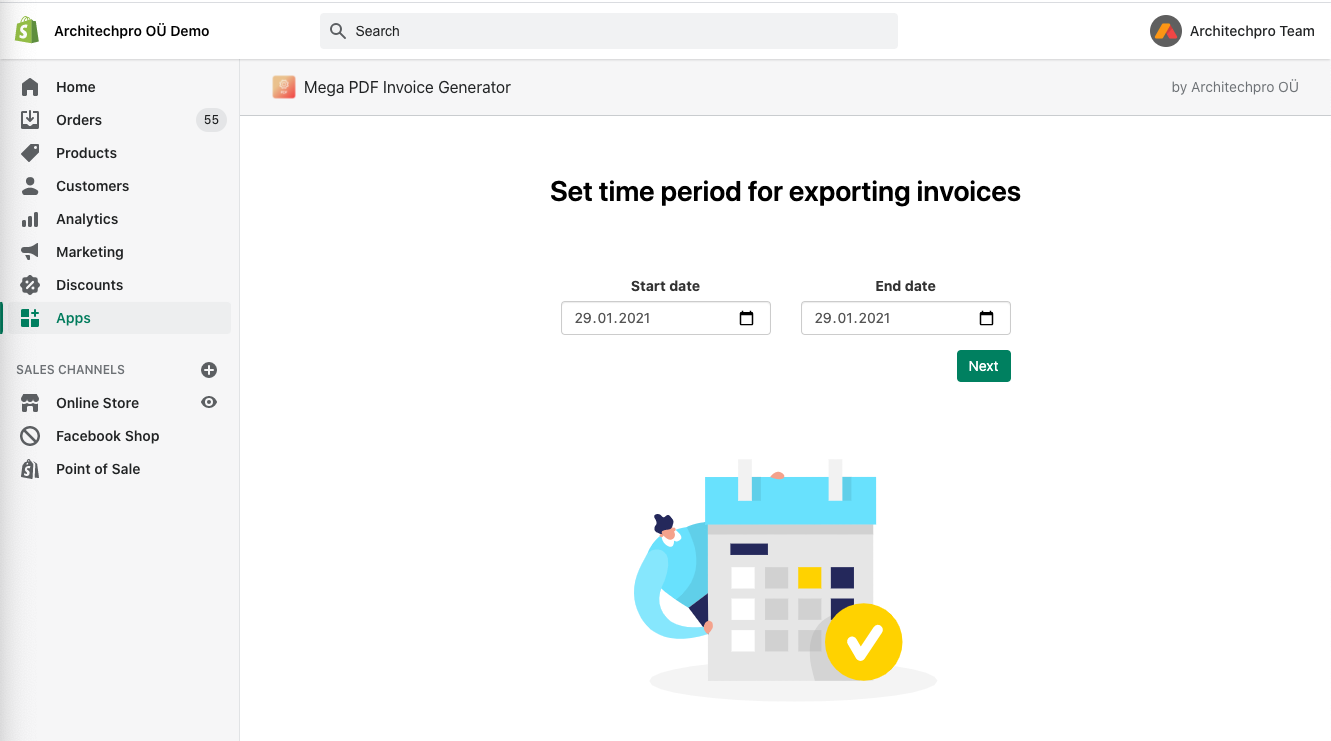
6. Once export is ready our app sends the results to your email address as a .ZIP file. Please note that the process can take some time. If you request thousands of invoices – it will take time to generate, save and organize all of them.
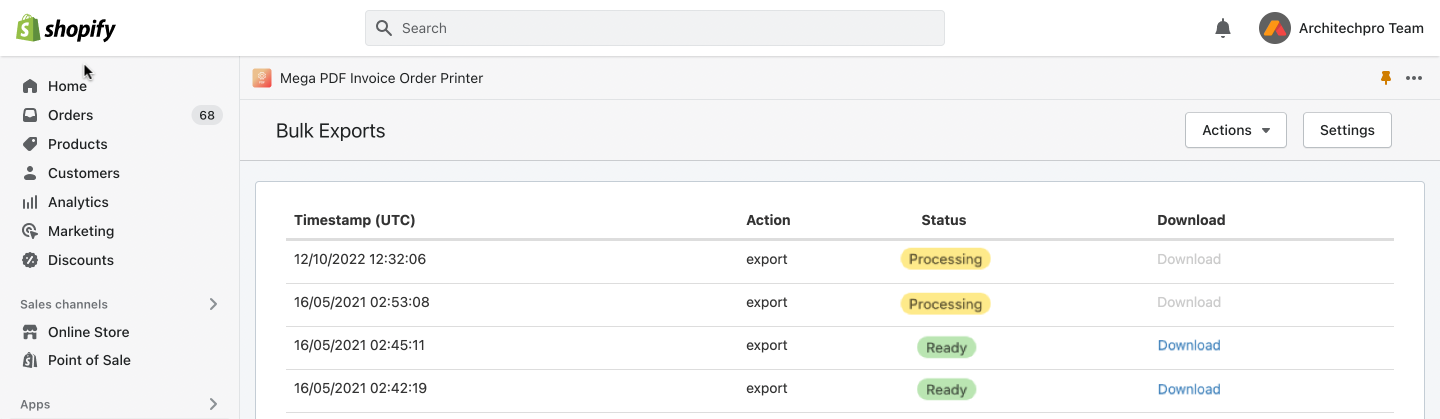
In case of any questions or suggestions feel free to contact us. Stay tuned!
Get Mega PDF Invoice Order Printer for Shopify

